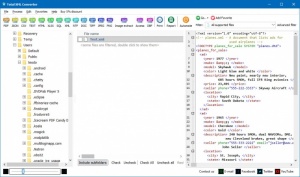Total XML Converter
3.2.0.9
Size: 56.54 MB
Downloads: 2828
Platform: Windows All
Total XML Converter gives you the possibility of turning XML files into something that can be opened by popular applications. If you need to look at an XML file's contents in a comfortable manner, you can convert it to plain text, PDF, turn it into an image file and much more. The software places a wide range of useful options at your disposal, which allow you to control not only the output format, but also the input file's contents. You can make tweaks to headers, paragraphs and many other elements.
The software is free to try for 30 days, without any noticeable functionality restrictions. It takes only a few seconds to download its setup package and installing its components is just as fast. You can use the software on any modern Windows system, without having to install any special tools or services.
You can browse through your local folders with the aid of an Explorer-like navigation pane, on the software's user interface. When you select a folder, its contained XML files will show up in the central region of the window. Furthermore, selecting an XML file will display its contents further to the right, on the same window. The syntax and structure are detected automatically, so you will see colored tags, as well as icons for collapsing entire code segments.
All conversion options appear as icons on a toolbar. You can select one or more XML files and click one of the icons to convert them to PDF, JSON, CSV, JPEG, and many other formats. Depending on what output format you select, a certain set of options will appear on a separate window, which give you control over how the content should look like in the output file. For example, if you decide to convert a file to PDF, you can set the software to add headers and footers, realign the text, expand the content to table form and much more.
It takes only a few seconds to convert even a large number of files. You can specify an output folder, but you can also leave the default path, which is usually the same location as the input files. The software may look a bit intimidating at a first glance, but the truth is that it's quite easy to master, thanks to the way everything is organized. You shouldn't encounter any kind of difficulties, regardless of how you want to convert your files.
XML files can be made more accessible at a moment's notice, without any effort, thanks to the straightforward and efficient design of Total XML Converter.
Pros
The software is capable of converting XML files to various formats. It provides a wide range of useful options, which are quite easy to master. Total XML Converter doesn't use a significant amount of resources and you can have it up and running in no time.
Cons
There are no obvious drawbacks to address.
Total XML Converter
3.2.0.9
Download
Total XML Converter Awards

Total XML Converter Editor’s Review Rating
Total XML Converter has been reviewed by Frederick Barton on 04 Dec 2018. Based on the user interface, features and complexity, Findmysoft has rated Total XML Converter 5 out of 5 stars, naming it Essential